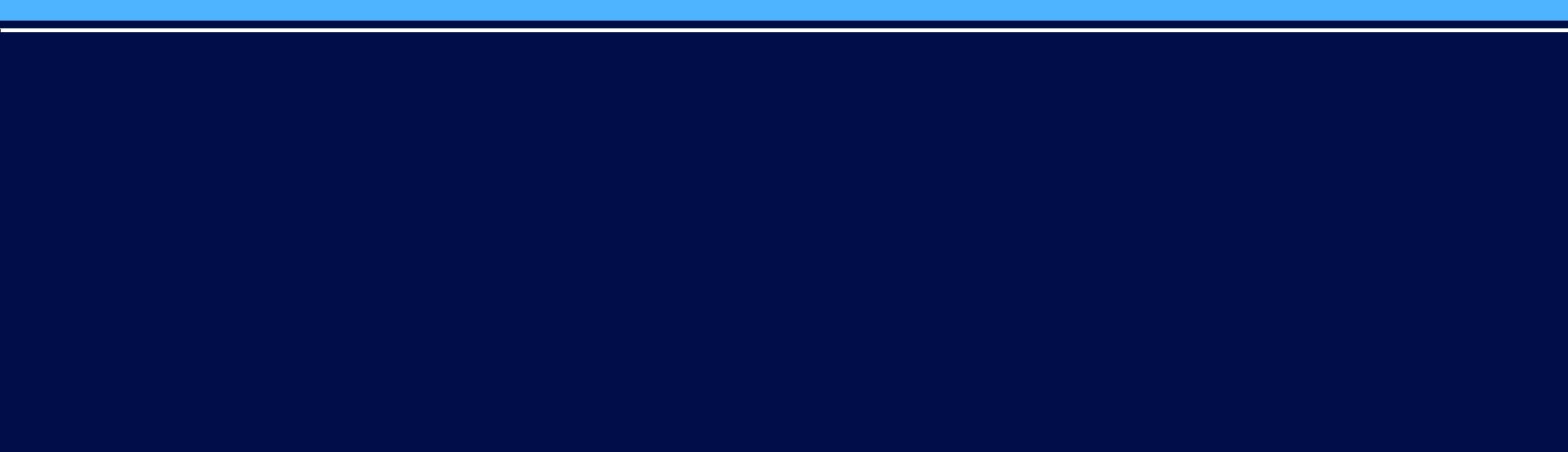Support your employees with the tools needed to success
by Cody Lents, partner, COVI, Inc.
An ideal philosophy on information technology can be broken down into three primary focuses:
Cybersecurity. Ensuring that you stay operational and survive crises.
Culture. Empowering your people to succeed daily.
Impact. Ensuring that daily activities lead to fulfilling your mission and delivering the best experience to your customers and communities.
Our focus, for now, will be on culture.
According to Microsoft CEO Satya Nadella, “Culture is the leading indicator of our future success.” Considering this, it is important to track and understand how IT solutions and operations impact your teams and individuals. A good IT partner will strategize around elevating your culture and maximizing your impact, just as they would budget for tech and security against hackers.
The most impactful areas to focus on include:
Hardware. Don’t spend a dollar to save a penny; invest in business-class quality and up-to-date (current generation) components.
Software. Ensure that they are configured to be intuitive and scalable.
Standardization. Standardize specific manufacturers, specs, and channels to provide emergency backup equipment and streamline IT operations, such as procurement and deployment procedures.
The following focuses on three areas, along with the top five positive attributes for each one.
Hardware
Having up-to-date computers can bring numerous benefits to employees, such as:
Increased productivity. Up-to-date computers are faster, more efficient, and equipped with the latest software and hardware capabilities, which enables employees to perform tasks more smoothly, ultimately reducing wait times and improving overall productivity. Faster processing speeds and improved multitasking abilities can help employees complete their work faster and more effectively.
Enhanced collaboration. Modern computers often come with advanced collaboration tools and software, such as cloud-based platforms and communication applications. These enable employees to collaborate seamlessly with colleagues, regardless of their physical location. Features like real-time document editing, video conferencing, and instant messaging facilitate better communication, teamwork, and information sharing among employees.
Improved security. Outdated computers are more susceptible to security threats due to the lack of essential software updates and security patches. Up-to-date computers, on the other hand, benefit from the latest security measures and protocols, protecting sensitive data and minimizing the risk of cyberattacks. Regular updates help ensure that employees can work in a secure digital environment, safeguarding both personal and company information.
Access to advanced software. Contemporary computers often have the capability to run resource-intensive applications and software. With up-to-date hardware specifications, employees can take advantage of the latest software tools, such as advanced design software, data analysis tools, and virtual reality applications. This empowers employees to perform complex tasks efficiently and unlocks new possibilities for innovation and creativity.
Better user experience. Updated computers offer improved user experiences through user-friendly interfaces, streamlined workflows, and enhanced performance. Employees can benefit from the latest features and functionalities that simplify their work processes, reducing frustration and increasing job satisfaction. A smooth and enjoyable user experience can have a positive impact on employee morale and overall job performance.
By keeping computers up to date, employers can provide their employees with the necessary tools and technology to thrive in their roles, leading to increased productivity, collaboration, security, and job satisfaction.
Software
Provision of exceptional software for employees can lead to several positive outcomes, such as:
Increased efficiency and productivity. Excellent software is designed to streamline workflows and automate repetitive tasks, leading to increased efficiency and productivity. It eliminates manual processes, reduces human errors, and allows employees to focus on higher-value activities. Customizable dashboards, intuitive interfaces, and efficient data management features contribute to a smoother workflow.
Enhanced collaboration and communication. Quality software often includes robust features that streamline employee communication. Shared document repositories, real-time editing capabilities, project management tools, and integrated messaging systems facilitate effective collaboration, even when team members are geographically dispersed. Improved communication leads to better teamwork, knowledge sharing, and decision-making.
Access to comprehensive data and insights. Excellent software often integrates data analytics and reporting functionalities, providing employees with access to comprehensive insights. This enables them to make data-driven decisions, identify trends, and monitor key performance indicators. Access to accurate and real-time data empowers employees to analyze information effectively, improve processes, and drive business growth.
Simplified and streamlined processes. High-quality software simplifies complex processes, eliminating unnecessary steps, reducing manual effort, and improving efficiency. By automating routine tasks, employees can better manage their workload through complex processes. This streamlining of processes not only saves time, but also minimizes errors, and enhances the overall user experience.
Scalability and adaptability. Excellent software is designed to scale with the organization’s growth and adapt to evolving business needs. It accommodates increasing workloads, supports additional users, and integrates with other systems. Scalable software ensures that employees can continue to perform their tasks efficiently without encountering limitations as the company expands or undergoes changes.
By providing employees with excellent software, organizations empower their workforce to work more efficiently, collaborate effectively, access critical data, simplify processes, and adapt to changing business requirements, contributing to improved productivity, streamlined operations, and a better employee experience.
Standardization
Standardizing computer hardware and IT processes Can result in a variety of positive for employees, such as:
Consistent user experience. Standardizing computer hardware and IT processes ensures that all employees have a consistent user experience across the organization. Regardless of their location or department, employees can expect a familiar interface, software configurations, and hardware capabilities. This consistency reduces confusion, minimizes the learning curve when transitioning between devices, and enables employees to focus on their work rather than adapting to different systems.
Improved technical support. Standardization simplifies technical support and troubleshooting processes. When hardware and IT processes are standardized, the IT team becomes well-versed in the specific configurations and issues related to the standardized setup. This allows for faster problem resolution and more efficient technical support for employees. It also enables the IT team to develop standardized solutions and documentation that can be easily accessed by employees.
Enhanced compatibility and integration. Standardizing computer hardware and IT processes ensures compatibility and seamless integration between different systems and software. When employees use standardized hardware and software configurations, it becomes easier to share files, collaborate, and integrate various tools.
Streamlined IT procurement and maintenance. Standardization simplifies the IT procurement and maintenance processes. By having a standardized set of hardware and IT processes, organizations can negotiate better deals with vendors, benefit from volume discounts, and reduce the time spent on selecting and configuring individual devices. Additionally, standardization makes it easier to manage software updates, security patches, and system maintenance, ensuring employees have access to reliable technology.
Increased security and data protection. Standardizing computer hardware and IT processes helps enhance security and data protection. With a standardized setup, security measures and protocols can be uniformly applied to all devices and systems, reducing the risk of vulnerabilities due to inconsistent security configurations. Further, standardized processes simplify enforcing data protection policies, implement backup and recovery procedures, and ensure compliance with regulatory requirements, safeguarding sensitive information.
All in all, the standardization of computer hardware and IT processes creates a more reliable and productive work environment for employees while enabling the IT team to operate more efficiently.
I’ll leave you with a brief note of caution as you pursue a better IT culture. A 2021 Gartner survey found that “60% of employees experience frustration with new software.” This translates to tech solutions beyond software, as well. So, expert evaluation is of the utmost importance before implementing anything new, and investing in high-touch professional services is worth the price tag when it comes to implementing them.